Elevate Product Demos
Interactive demos of the Elevate System
App and Product Videos
Desktop App
See how Elevate brings together voice, video, chat, file sharing, contact center, archiving in one seamless desktop experience.
Desktop App with Call Controller Mode
Learn how the Elevate App enhances your
desk phone calling experience.
Mobile App
Learn how the Elevate mobile app will keep you connected to your team and your customers anywhere, anytime.
Elevate + Contact Center
See how Elevate and Contact Center help users be more productive and create a better customer experience.
Elevate Control Panel
Elevate’s web-based control panel lets you easily manage and deploy the Elevate solution through a ‘single pane of glass’.
Elevate + Archiving
Elevate Archiving protects your organization by capturing, storing, and providing search across calls, chats, SMS and more.
Product Demos

Placing and Receiving Calls

Meetings
Learn how to schedule, join, or start a meeting, and use in-meeting features.

Chat

Files

Calling Setup
Learn how to set up calling for computer (softphone) or deskphone (call controller mode).
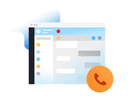
Presence
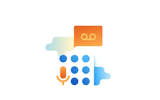
Active Call Actions
Learn how to use call features like “flip”, “park”, and “transfer” for effective call handling.



